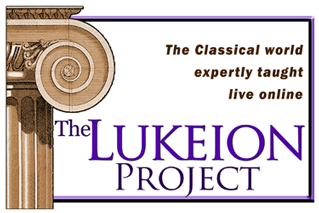How our classes work
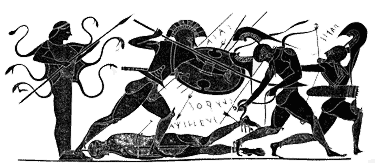 Getting into one of our online classes is not the battle that some of you may have come to expect from other live online educators. At The Lukeion Project, we use a premium classroom provider which means less trouble, no degree in programming required. Occassionally first-timers experience issues with internet speed and quality of service. Regarding these issues, please contact your own service provider. If you believe there is a problem with our online classroom, please call support: 866-229-3239
Getting into one of our online classes is not the battle that some of you may have come to expect from other live online educators. At The Lukeion Project, we use a premium classroom provider which means less trouble, no degree in programming required. Occassionally first-timers experience issues with internet speed and quality of service. Regarding these issues, please contact your own service provider. If you believe there is a problem with our online classroom, please call support: 866-229-3239
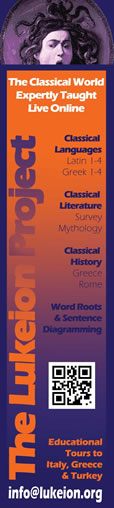 iPad and tablet users: alas, our online classroom does NOT yet support your product since we require the use of VoiP in our sesssions rather than phone conference calls.
iPad and tablet users: alas, our online classroom does NOT yet support your product since we require the use of VoiP in our sesssions rather than phone conference calls.
What you will need to join a class:
- A special link provided before your session starts (you should get instructions from your instructor about obtaining this link)
- A high speed internet connection
- A speakers, headset, or earphones
- Upper level language classes and Advanced Research Writingmay requre a microphone (we recommend a headset with microphone instead of a freestanding mic or a built-in computer mic). Check with your instructor prior to the first semester class meeting.
Students do not need a microphone for workshops nor do you need a webcam for any of our classes. We find talking heads boring and band-width hogs.
Join class live online
You will receive an email approx. 24 hours prior to the start of the first session of the course. (If you do not receive an invitation, first check your spam/junk filter and then contact us at inf...@lukeion.org -- click the purple link to reveal the link). Plan to arrive 10 minutes early for your first session. Click on the meeting URL link in your email invitation to join the class.
Check your computer
The first time you log in, the meeting software will be installed on your computer. Audio and video are played through software that comes standard on most computers. Before your first class follow the link at the bottom of your invitation to update your rich media viewer to the latest version.
iPhones and iPads will not work for our meetings because our sessions are conducted by VoIP (voice over IP), not phone. We understand that programming for the VoIP interface is under development so check back periodically if you would prefer to use your tablet for class.
 You are responsible for making sure your computer is reasonably up-to-date and virus free.
You are responsible for making sure your computer is reasonably up-to-date and virus free.
Check your operating system
As OS updates come and go, we occasionally find that some play with others well, some do not. Currently the Mac OS 10.5 will not work with Webex anymore while 10.6 (Snow Leopard) works just fine. If you suddently experience difficulty joining one of our sessions let us know so we can pass along the support line to help you find the trouble.
Check your internet
All high speed internet connections are not created equal. Before you join class eliminate competition for your bandwidth. Internet phones, streaming movies, games and email may steal your bandwidth causing a drop in quality during class. If you have sound issues while in session, shut down all other connections to the internet. Before your first session, you may wish to perform an internet speed and quality of service test.
In the classroom
Your instructor has prepared a rich visual feast and plenty of informational content. You need to see the material and hear your instructor. Make sure that your computer speakers (or a headset) are hooked up and your sound turned on.
You will want to take notes during class so have some paper and a pen ready. You will be invited to ask questions at any time during the live session and possibly provide answers or opinions about questions by typing in the appropriate chat box or taking one of our live surveys.
Sound will start a minute or two before the session begins.
Class format
 Each session is one hour long. Workshops during the regular school year consist of four one-hour sessions which meet once a week according to the published schedule. Summer workshops meet four days in a row. Semester classes meet once a week for 15 sessions.
Each session is one hour long. Workshops during the regular school year consist of four one-hour sessions which meet once a week according to the published schedule. Summer workshops meet four days in a row. Semester classes meet once a week for 15 sessions.
Once you arrive in the classroom, you will see the rich visuals prepared by your instructor, a list of all the other attendees in the session, and a chat box to ask questions and submit answers. At the start of class and, often, throughout our sessions your instructor will post poll questions and ask you for responses during class.
Students may chat with each other at the start and end of each class. Instructors retain control of the chat box during class sessions and usually turn off chat box visibility for students. All questions and comments are sent directly to the instructor and are usually answered live in session.
Recordings
Each class is recorded (audio and video) as a courtesy to those who must miss a session due to illness or emergency. Students who wish to review the material a second time are also welcome to view recordings. Recordings are in no way guaranteed, they are available as a courtesy only. If a recording is not avaible for some reason, students must move forward with syllabus assigned materials nevertheless. We keep recordings of our sessions available for 7 days after a session meets live only. If you neglect to view the recordings in a timely manner, we are not responsible and will not offer a refund. You wouldn't buy concert tickets, miss the concert, and expect the orchestra to wait on you, would you? We aren't as fabulous as an orchestra, but we sure try.